What is Ganjin.Online?
Ganjin serves as a platform for "Code+Computing" sharing, where you can showcase your scientific computing demonstrations. This feature allows others to easily replicate your code in the same environment provided by Ganjin.
Is your year-old code still running smoothly?
The Ganjin project commits to releasing standard computing images annually and maintaining older images for long-term accessibility. This ensures that codes published on our platform can be executed seamlessly, even a decade later.
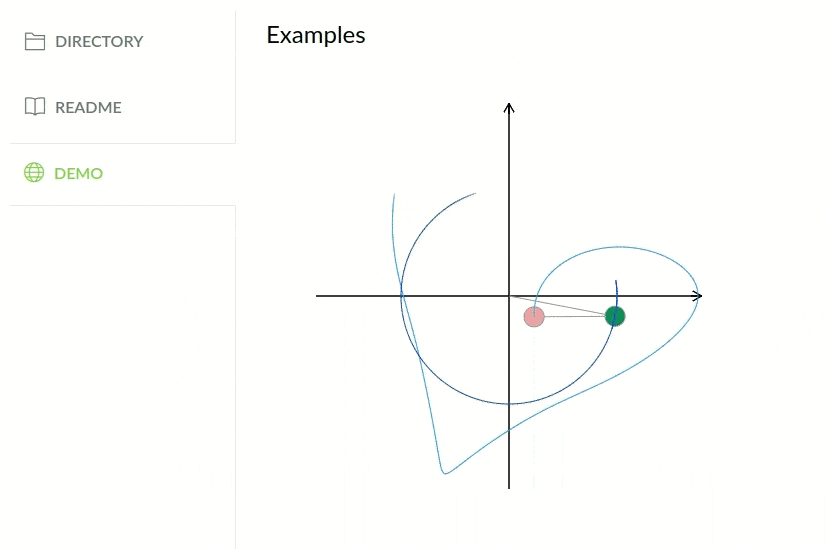
Fully configurable computing
Your code can be executed with fully customized environment.
- The virtual machine with specified CPU, memory, hard disk configuration.
- Languages such as C/C++, Python, Octave, ...
- Jupyter computing notebook supported.
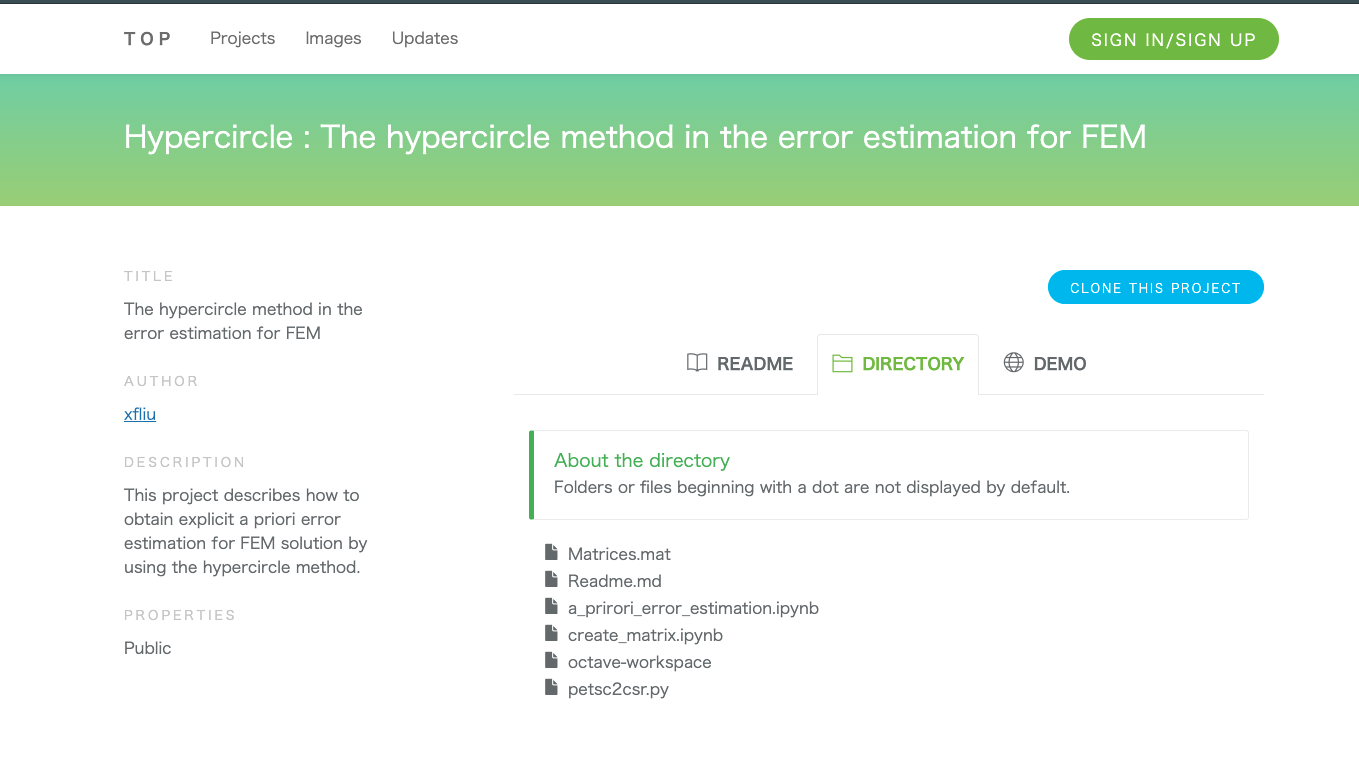
Project management
Upload and manage your codes on Ganjin.online, in a private or public way.
Detailed description of your project
Introduce your project by a well-documented 'README.md' file.
Run demo code right now.
Virtual machines are ready to run your code online all the time.
FAQ
Everything you need to know before you get started
What is Ganjin?
The name "Ganjin" originates from a Chinese monk who made significant contributions to the spread of Buddhism in Japan during the Tang Dynasty. [Wikipedia]. The Ganjin project is committed to sharing knowledge in scientific computing via a user-friendly online platform.
What Makes Ganjin Unique?
In a world brimming with online computing services like Google Colab, CES-Alpha, CoCalc, and Binder, the Ganjin project stands out. Our mission is to offer standardized computing environments via permanent images, simplifying the replication of shared project codes. Furthermore, Ganjin specializes in scientific computing, with a keen focus on classical numerical analysis, such as finite element method computations. This specialized approach makes Ganjin unique in the field.
I have some question ...
Please contact Xuefeng LIU(xfliu.math@gmail.com) if you have any problems or some interesting computing examples to share.
How to Publish Online Computing Examples?
You can use either a Jupyter Notebook or general computation codes. Jupyter Notebooks are natively supported through JupyterLab, and a Linux terminal is accessible via web browsers.
How to Run Code on Ganjin.online?
Ganjin.online offers two methods for online computing:
Notebook: Computable notebooks include computation examples, running code, and detailed explanations, utilizing software from the Jupyter projects.
Free page: Coming soon, this feature allows dynamic loading of computing code into the server for execution. Users can customize both running codes and control pages.
Is Ganjin.online Free?
We aim to provide free services for general users, funded through user donations. However, access to higher-performance computing may require additional fees.
 Ganjin: Timeless Scientific Computing Platform
Ganjin: Timeless Scientific Computing Platform